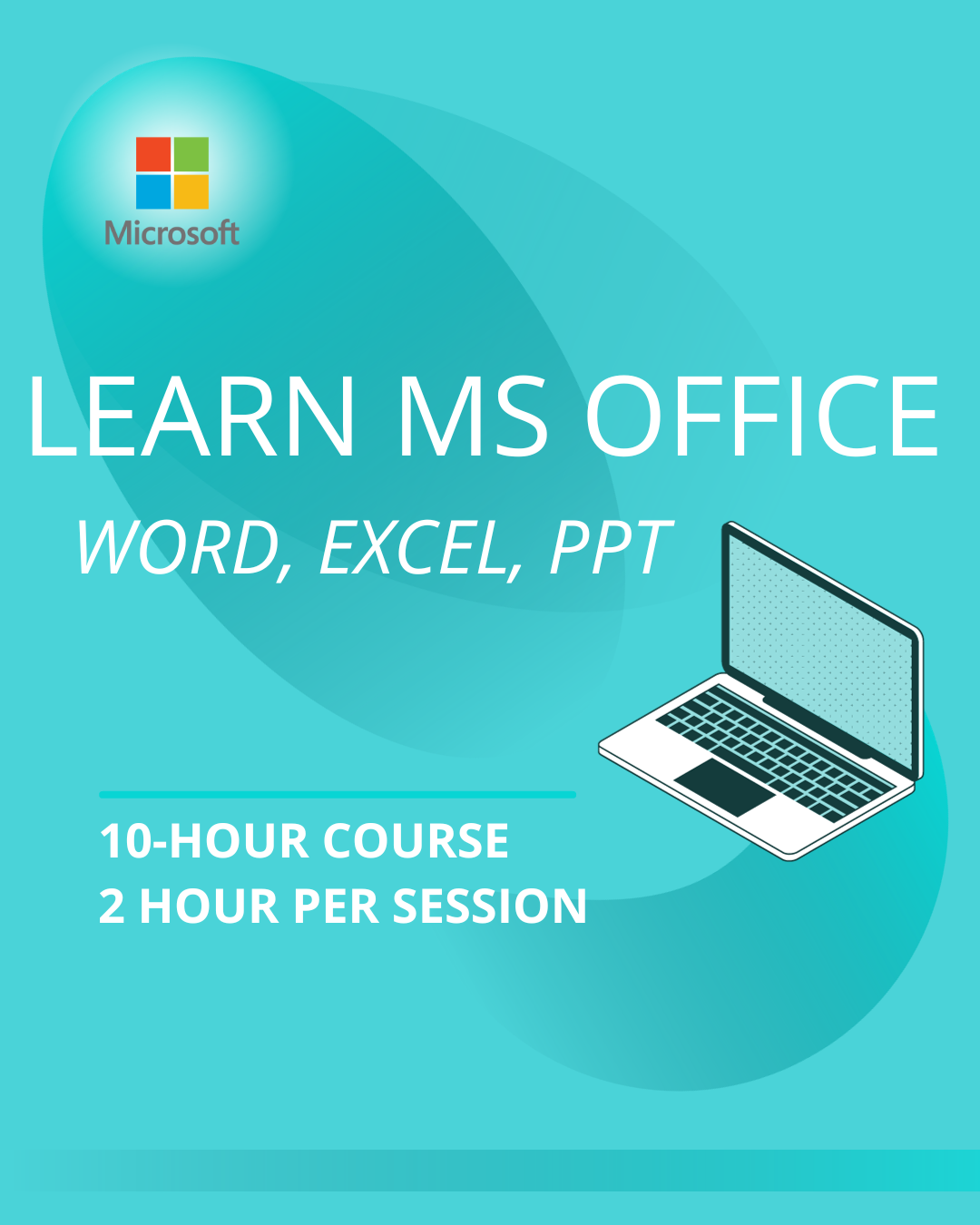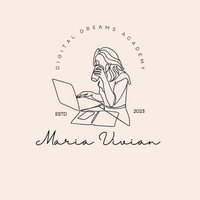5-Weeks Crash Course on MS Office Mastery
Course Description:
Gain essential proficiency in Microsoft Office applications with our comprehensive "Basic Microsoft Office Skills" course. This course is designed to provide beginners with the fundamental skills and knowledge needed to navigate and utilize the core Office applications effectively. Through hands-on exercises and practical examples, you'll develop the foundational skills necessary for creating documents, managing data, crafting presentations, and more.
Course Contents:
Module 1: Microsoft Word Basics
Creating and formatting documents.
Text formatting and alignment.
Inserting and formatting images.
Spell check and proofreading tools.
Module 2: Basic Document Formatting (Word)
Adjusting font styles, sizes, and colors.
Paragraph formatting and alignment.
Creating lists and bullet points.
Adding headers and footers to documents.
Module 3: Microsoft Excel Basics
Introduction to spreadsheets and cells.
Basic formulas and calculations.
Formatting data and cells.
Creating simple charts and graphs.
Module 4: Basic Data Organization (Excel)
Entering data into cells.
Basic arithmetic operations and formulas.
Formatting cells for numbers and text.
Introduction to simple data analysis.
Module 5: Microsoft PowerPoint Basics
Creating and formatting slides.
Adding text, images, and shapes to slides.
Applying basic slide transitions.
Presenting slides in slideshow mode.
Adding and formatting text in slides.
Inserting images and shapes.
Applying basic slide layouts.
Running a basic slideshow.
Module 6: File Management and Sharing
Saving and organizing files in Office applications.
Using cloud storage and OneDrive for document sharing.
Printing documents and adjusting print settings.
Upon completing the "Basic Microsoft Office Skills" course, you'll have gained a foundational understanding of Microsoft Office applications and their core features. Whether you're new to the software suite or looking to refresh your skills, this course will provide you with the confidence to create documents, manage data, craft presentations, and effectively communicate using Microsoft Office tools.